Unlike the more traditional traceroute which sends either UDP or ICMP ECHO packets, TCP Traceroute is using TCP packets and, thus, can bypass the most common firewall filters.
Follow the instructions below in order to run TCP Traceroute:
For Windows users
Windows does not have a native utility to run TCP traceroute. To run it on Windows, you will need to install the WinPcap library and download the tracetcp utility.
To install the WinPcap library, follow these steps:
1. Download the WinPcap library.
2. Double-click on the downloaded executable file open it and start installation.
3. Click the Next button on the WinPcap Setup Wizard page: 
4. Review the License agreement and click the I Agree button: 
5. On the next page click the Install button: 
The next step is to download tracetcp.
Once the archive is downloaded, extract the files from the .zip archive and move them to the C:\Windows\System32\ folder: 
Now you can run TCP traceroute in the following way:
1. To open the Command Prompt (CMD), press Win + R keymatch. Run dialog box will be opened.
2. Type cmd and click on the OK button: 
3. Type the command: tracetcp *************
NOTE: ************* should be replaced with your domain name, a servers name or its IP address. 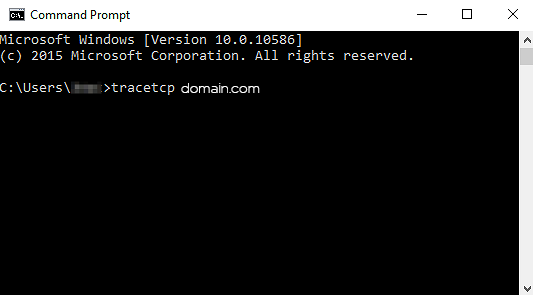
4. Press Enter.
Thats it!
For Mac users
You can install TCP Traceroute app in the following way:
1. Press command+space keymatch > type Terminal > press enter/return key.
2. Type in Terminal the following command:
ruby -e "$(curl -fsSL https://raw.githubusercontent.com/Homebrew/install/master/install)" < /dev/null 2> /dev/null
and press enter/return key. Wait for it to finish.
3. Type brew install tcptraceroute and wait for the installation to be finished.
4. Done. Now you can use TCP Traceroute command line tool. All you need is to type sudo tcptraceroute ********* and press enter/return key: 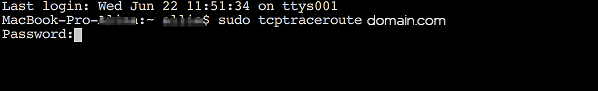
NOTE 1: ************* should be replaced with your domain name, a servers name or its IP address.
NOTE 2: when executing this command, you will be prompted to enter the password for the administrator account you are currently logged in as.
For Linux users
To run TCP traceroute in Linux, open Terminal > type traceroute -T ************* > press the Enterkey.
NOTE: ************* should be replaced with your domain name, a servers name or its IP address.
That's it!

