A: By disabling access to your websites directory.
If you have shared hosting many of your files are open to inspection by anyone who has an interest.
This includes files you are using for redirects, images, pdfs, etc.
The reasons to disable your directory browsing is for privacy of course, but it will also help protect your site against hackers because it will hide your files making you less vulnerable to attack. You are more susceptible to hackers if they can see your themes, plugins etc. Often hackers are looking for a particular theme or plugin because they have already found a way to exploit it.
The directory is the default page the web server will go to if you dont have an index file directing otherwise. Here is a sample of what a directory tree of your website will look like.
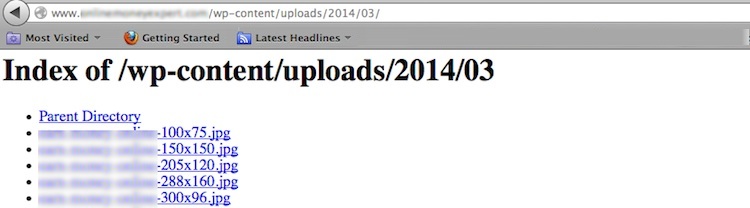
How to Disable Directory Browsing in cPanel
This works like a charm for your shared hosting with cPanel.
Step 1.
Log in to your cPanel
Step 2.
Click on Index Manager
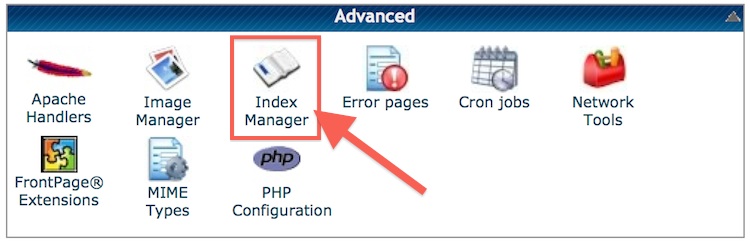
Step 3.
The directory tree will display. Select what level or folder you want disabled.
If you want to disable the entire site then select œUp One Level and select the domain.
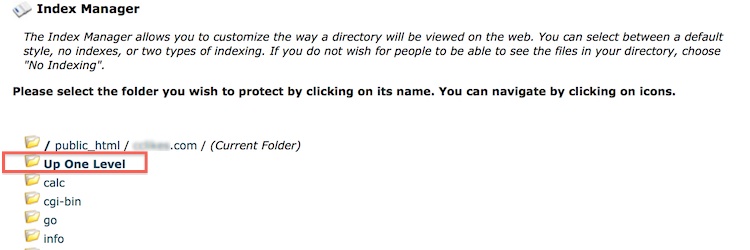
Step 4.
Select No Index and SAVE.
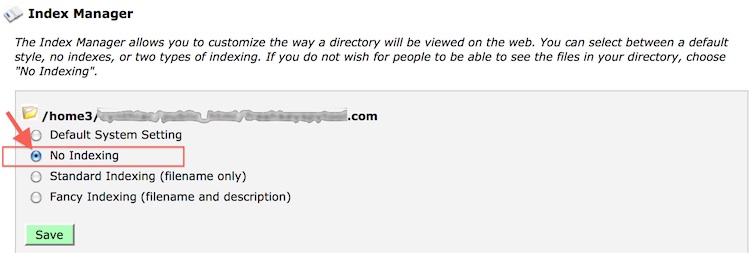
Step 5.
That should do it. Now when someone tries to access your files they will see a œ403 Forbidden HTTP status code notice that will tell the user your files are not accessible.

